Loading navigation
Manager account
As manager or owner of a motorhome site on Campercontact you have the possibility to manage the information about your motorhome site(s) yourself.
For example, have the opening periods or the rates of your location changed? Or would you like to respond to a review that a visitor has posted at your motorhome site? If so, you can do this via your manager account. By keeping this information up to date and regularly updating it, you actively contribute to the reliability of the information.
Further on this page we will explain you step by step:
Access to the administrator environment
Login to your manager account
You log in with the email address linked to your motorhome site on Campercontact. You will find this email address in the information tab at your location in the app or on the website.
Is your motorhome site on Campercontact, but there is no email address as a contact? Fill in this form and we will make sure that you have quick access to the manager account.
First login
When you log in for the first time, you can request a new password once via 'Forgot Password'.
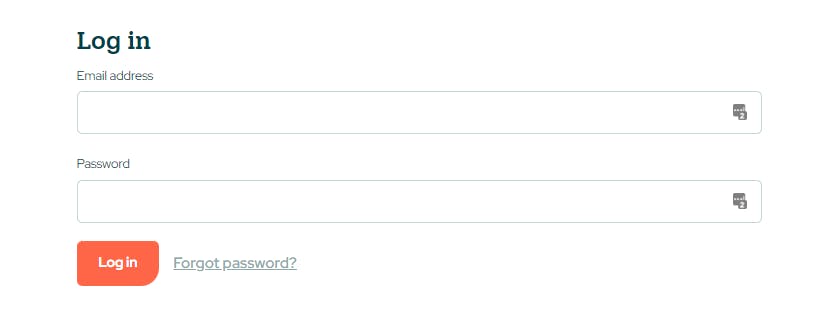
Log in and you will then see an overview of your motorhome site(s). Select the desired location and click on 'Edit location' or double click on it.
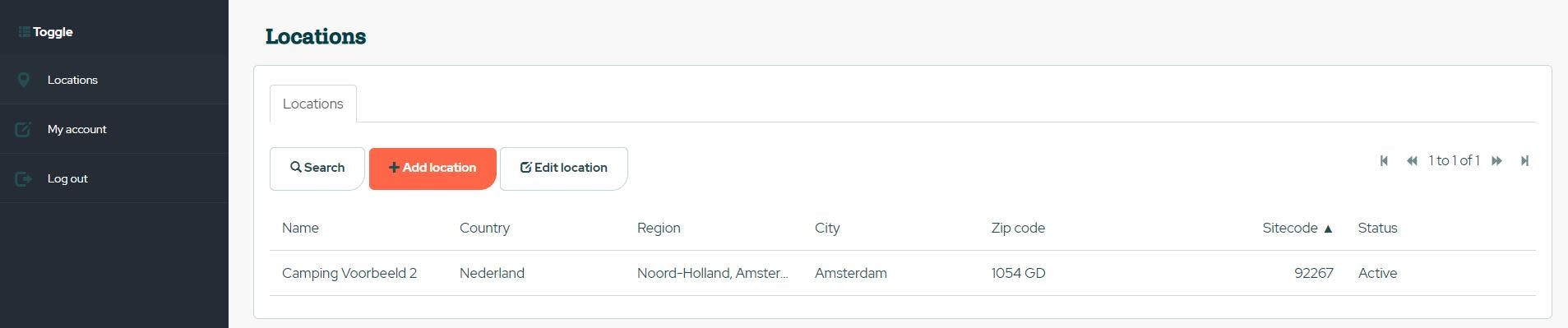
How to change the information about your motorhome site
Make sure you are logged in via https://poi.campercontact.com. Open your motorhome site to view the details. Here you can change the following information:
- Name of your motorhome site
- Address details
- Contact information
- Prices and periods
- Facilities, site information and environmental characteristics
Make the changes and click on 'Save changes' at the bottom. The changes will be immediately visible on both the website and in the app.
It is also possible to add new photos and respond to reviews. To do so, click on the tabs at the top of the page.
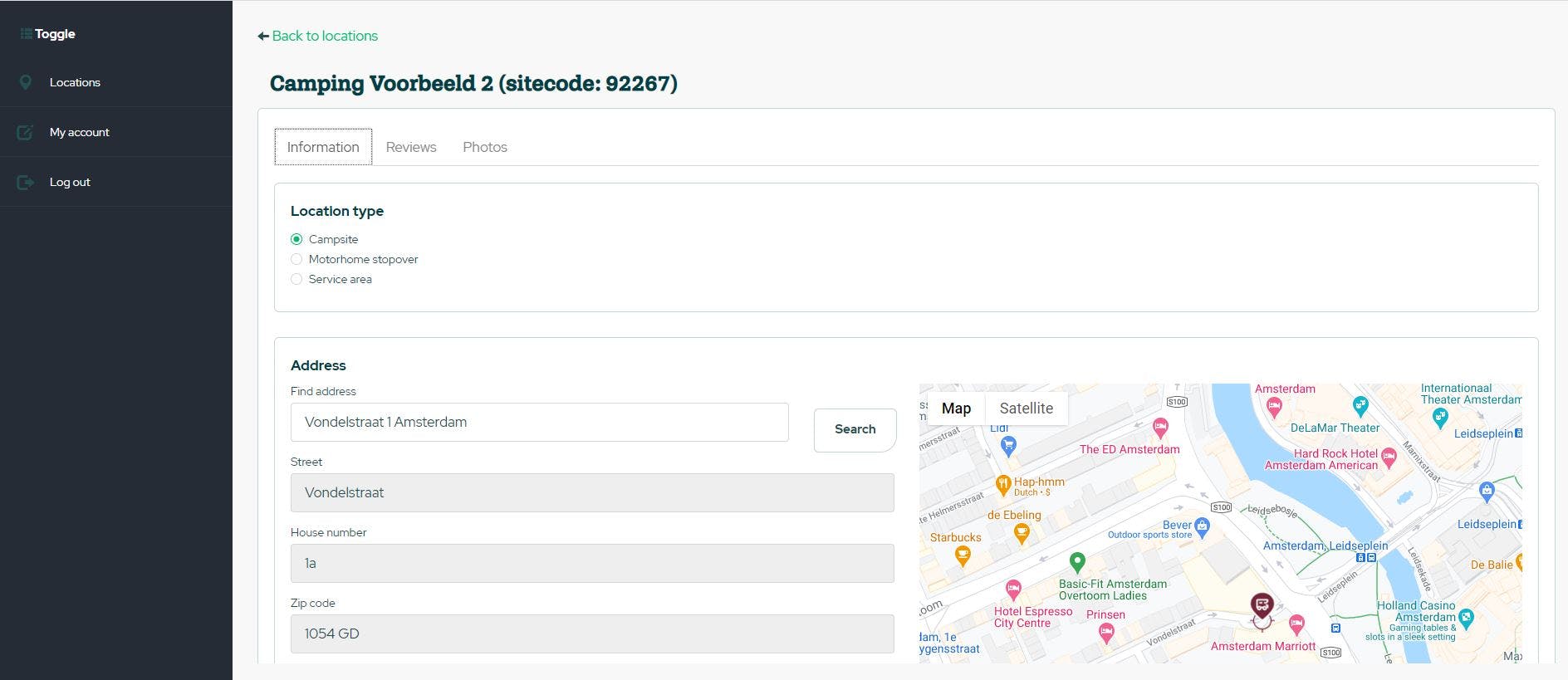
How to adjust the opening periods and prices
Make sure you are logged in via https://poi.campercontact.com.. Open your motorhome site to view the details. Scroll to the 'Prices and periods' section.
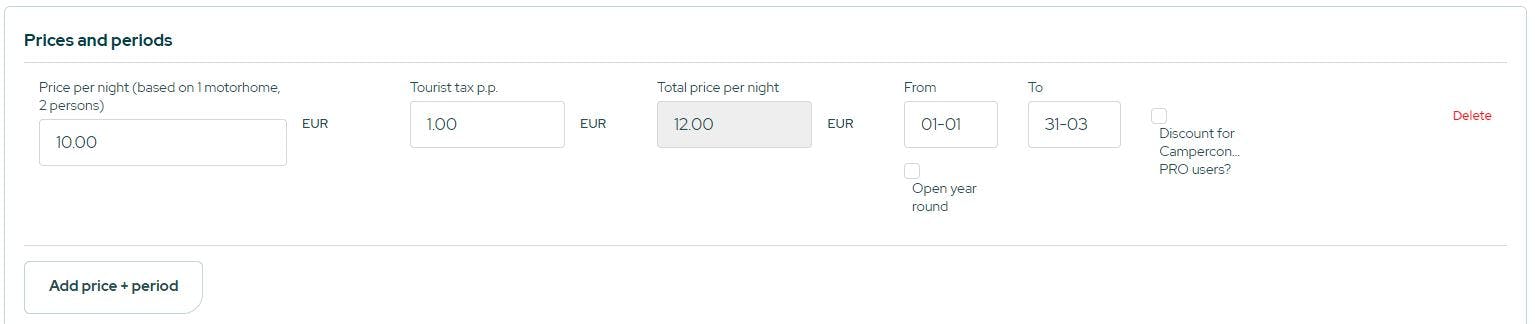
Do you have different prices per period, for example a higher tariff in high season? Then add periods. Click on 'Add price + period'.
Fill in the correct prices and choose a start and end date for this period. Periods may not overlap each other. Below is an example of a motorhome location that is open all year round and has a high, mid and low season.
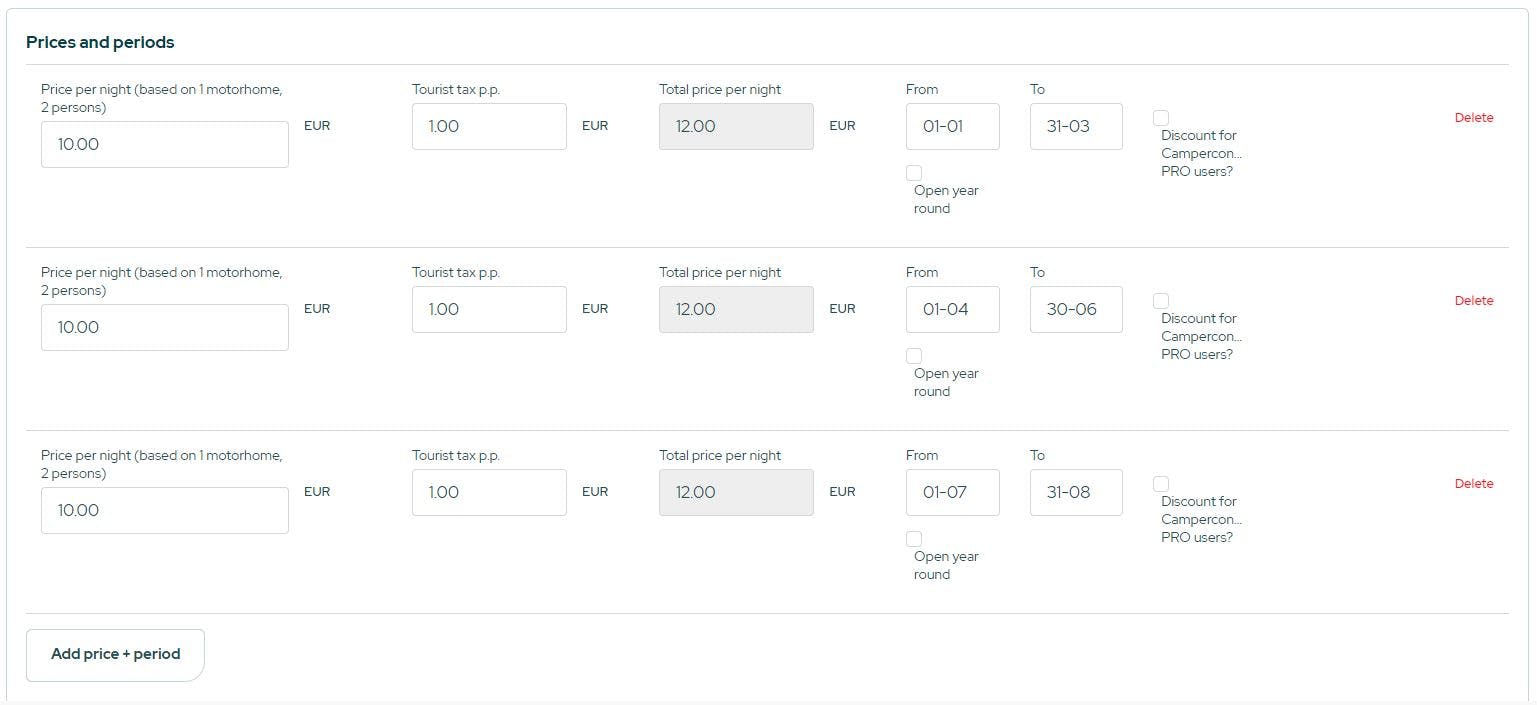
How to respond to a review
Make sure you are logged in via https://poi.campercontact.com. Open your motorhome site to view the details. Click on the tab 'Reviews' at the top of the page. Then click on 'Respond' at the relevant review. A screen will open in which you can place your comment.

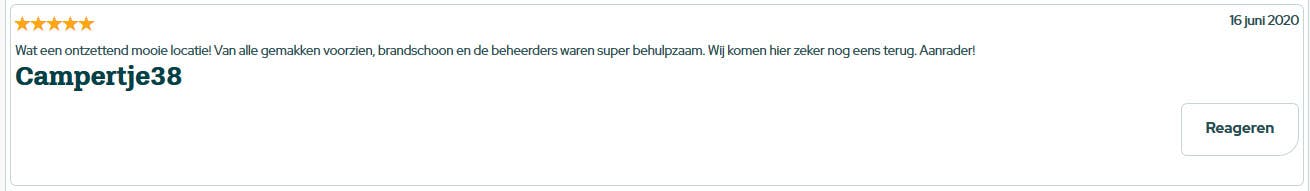
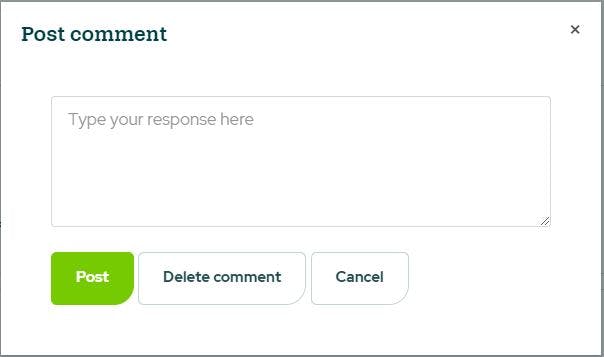
What you cannot do in your manager account
- Adjust the general description field yourself
- Delete photos from users
- Customise the order of photos
- Delete reviews from users